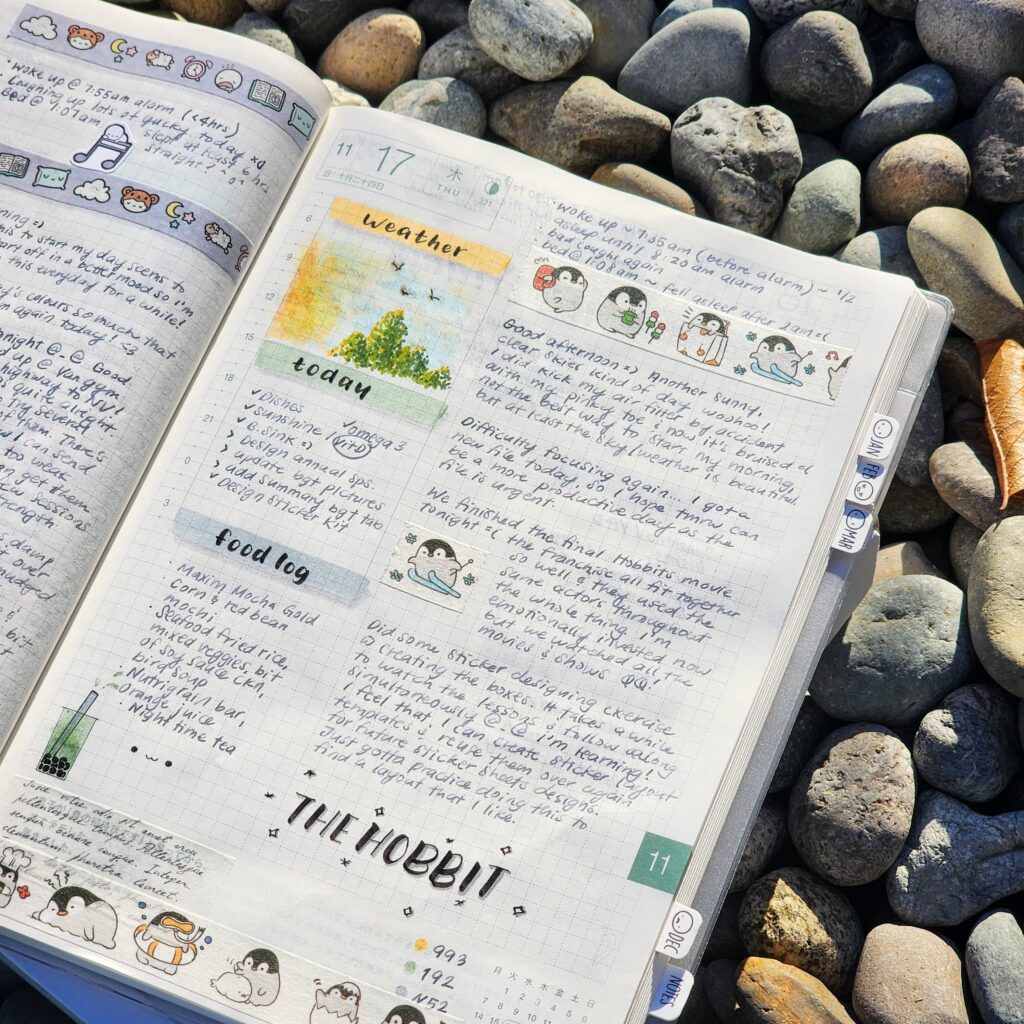Recently, I’ve been test cutting stickers on my Silhouette Portrait 3 machine for the first time. During my test cuts, I encountered several issues which caused my machine to fail at cutting or not cut at all. Here are the issues I’ve encountered and resolved so far to save you from throwing your Silhouette out the window. I will update this post if I discover more issues along the way.
My Silhouette Portrait 3 issues:
- Machine refuses to cut my sticker sheet (it keeps showing “Registration Failed”)
- Solution: Improve lighting – add a lamp that shines from a top-down angle onto the Silhouette machine
- The lighting in the room needs to be bright enough so that the scanner can read the registration marks.
- Purely relying on natural lighting is not sufficient.
- Leave room between the lamp and the Silhouette machine. Positioning the lamp too closely to the scanner may also fail to register the marks.
- Because the blade is so close to the paper, it was difficult to position the light to shine onto the scan area.
- Solution: Improve lighting – add a lamp that shines from a top-down angle onto the Silhouette machine
- Machine cuts too deeply even when the blade force is set to 1 (my poor cutting mat)
- Solution: Lock the blade properly (not the same as pushing it down!)
- When I pulled out the autoblade during troubleshooting and pushed it back in. I had forgotten that it needs to be manually locked again. Once I locked it in, the cut force was perfect.
- Solution: Lock the blade properly (not the same as pushing it down!)
I learned from a recent YouTube video that the number 1 issue with all Silhouette cutting machines comes from improperly installing the blade. I felt validated to see that I’m not just one of the few dumb dumbs who didn’t reinstall their blade correctly.
Anyways, I am actively working on preparing my first stickers launch on Etsy. If you are curious, you can browse my shop when I have my stickers listed here: esunonotto.etsy.com. If you only see spreadsheet products, it means I haven’t launched my stickers yet! To take a peek at my planner and journal spreads, visit my Instagram @esunonotto !
Posted: September 23, 2023 / Edited: October 6, 2023